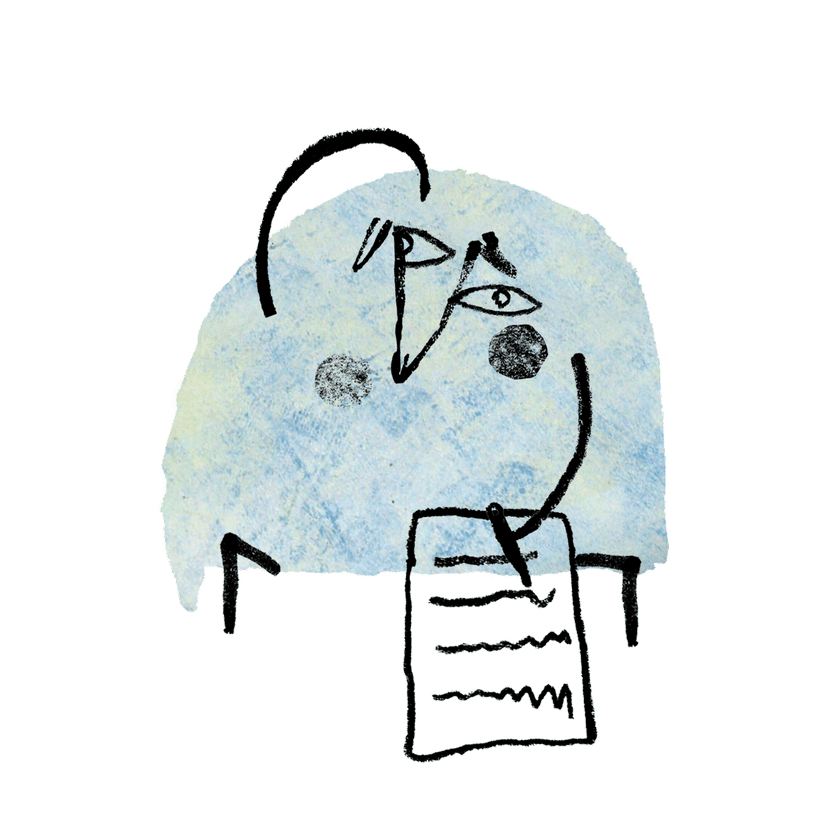
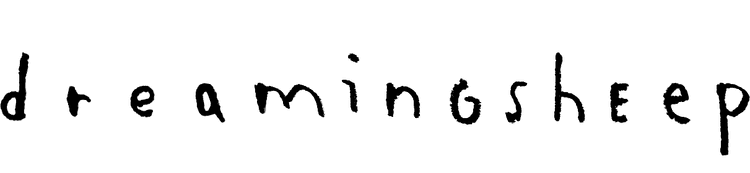

Use case two: Add to home screen

You can add dreamingsheep to your home screen and use it just like an app, minus the tracking of your personal data, which is an inseparable part of the app ecosystem. We're going to “steal your soul” anyway , as explicitly stated in the Privacy policy. This way, you can keep your phone by your pillow (of course, in airplane mode to keep your sweet dreams undisturbed) in case you awaken in the middle of the night. Then, record a few initial keywords right away while your memories are fresh (for this, you need to be online). Later, while sipping your morning coffee and indulging in cherry pie, log in from your laptop to fill in the gaps, correct any typos, or, who knows, maybe they were intentional? Attach symbols, arrange your dream garden, and keep an eye on the Stats page as those charts come to life.
To add the app to the home screen:
- Open the your favorite browser on your device.
- Visit the dreamingsheep website.
- Tap the share/three-dot menu icon somewhere in the corner.
- Select “Add to Home screen.”
- Name the app if prompted and tap “Add.”
Remember that the exact steps may vary slightly depending on your device and browser version, but these instructions should work for most up-to-date versions of the popular browsers. Happy 'addtohomescreening'!
Long time no sleep?